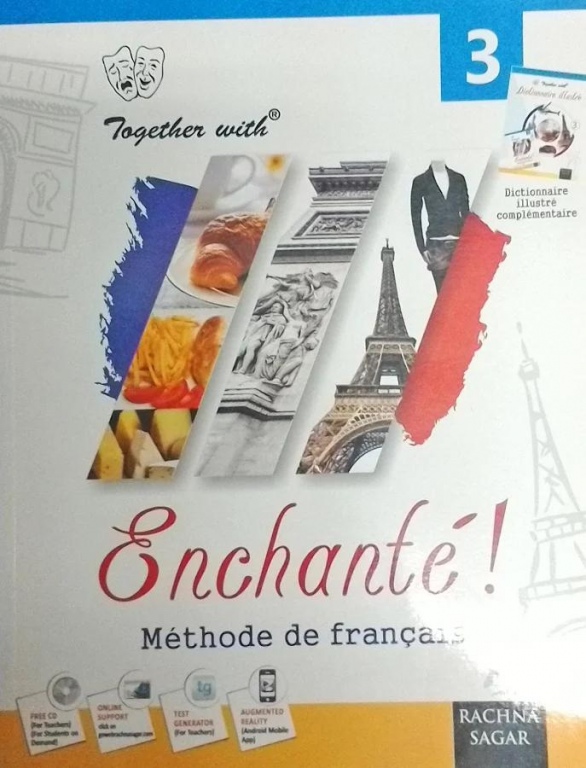Enchante 3 1.01
Free Version
Publisher Description
Full Description
Rachna Sagar introduces Augmented reality app with its text books.
This app is an enhanced interactive content beyond the book where teachers/students can get all chapter animations with one touch on their smart phones and tablets.
HOW TO USE THE APP ?
# Tap on download video button to open files chapter wise.
# Tap on chapter number button to download videos.
# After downloading chapter video tap on ( start the scan ) button to start scanning the first image of each chapter.
# The play button will appear on the screen.
# Point the camera to scan the targeted image to view the video on your mobile screen/tablets.
# Make sure that your hand (device) do not shake while scanning the image.
# Tap on the play button to start the video.
# Double tap on the camera screen to go to the setting option.
ABOUT THE BOOK.
# The books are designed specifically to fulfil all the need of a French language learner at beginner’s level.
# Based on latest teaching methodology.
# The workbooks, CD, picture dictionary and worksheets serve the purpose of fulfilling the need of self-study.
# Stickers and pull-outs for project work are provided.
# A well structured Teacher Resource Material
# A teacher’s kit with maps and educational games
# E-learning material : Web Support, Flip Book, Mobile App, Test Generator, CD.
About Enchante 3
Enchante 3 is a free app for Android published in the Teaching & Training Tools list of apps, part of Education.
The company that develops Enchante 3 is RSAR APP ( Rachna Sagar ). The latest version released by its developer is 1.01. This app was rated by 19 users of our site and has an average rating of 2.6.
To install Enchante 3 on your Android device, just click the green Continue To App button above to start the installation process. The app is listed on our website since 2016-07-25 and was downloaded 3,263 times. We have already checked if the download link is safe, however for your own protection we recommend that you scan the downloaded app with your antivirus. Your antivirus may detect the Enchante 3 as malware as malware if the download link to com.rsar.VideoPlayback.FrenchEnchante3Online_New is broken.
How to install Enchante 3 on your Android device:
- Click on the Continue To App button on our website. This will redirect you to Google Play.
- Once the Enchante 3 is shown in the Google Play listing of your Android device, you can start its download and installation. Tap on the Install button located below the search bar and to the right of the app icon.
- A pop-up window with the permissions required by Enchante 3 will be shown. Click on Accept to continue the process.
- Enchante 3 will be downloaded onto your device, displaying a progress. Once the download completes, the installation will start and you'll get a notification after the installation is finished.